How to Rectify Login Error with My Office 365 Account?
So, how can you rectify the login error with your Office 365 account? Well. Let’s discuss the instructions for the same.
Your Office 365 admin might not be having user consent for the enabled apps. And probably because of this, you might be facing issues while trying to login to your Dialpad using your Office 365 account.
If you want to sign in to the Dialpad, your Office Admin needs to grant the end-users the ability to install apps and grant access to their user resources like contacts, calendar, and more.
Your Admin needs to change the settings mentioned below, and once they are done, you will no longer need to deal with the issues when you try to sign in.
How Do I Turn on User Consent?
So, how to turn on User Consent? Follow the steps mentioned below to enable/adjust it on your system:

- Visit TechNet to obtain the Windows Azure AD Powershell Module.
- Further, link to your Office 365 Tenant
$msolcred = get-credential
connect-msolservice -credential $msolcred
- For allowing user consent, you need to check the current settings:
Get-MsolCompanyInformation | fl DisplayName,UsersPermissionToUserConsentToAppEnabled
DisplayName : Contoso
UsersPermissionToUserConsentToAppEnabled : False
The false value simply means the users cannot consent to apps.
- Now, enable user consent to the apps.
Set-MsolCompanySettings –
UserPermissionToUserConsentToAppEnabled:$true
- Recheck if the user consent to the apps is enabled or not:
Get-MsolCompanyInformation | fl DisplayName,UserPermissionToUserConsentToAppEnabled
Display Name : Contoso
UsersPermissionToUserConsentToAppEnabled : True
“True” means the user consent is enabled, and the individual can consent to apps.
With the user content-enabled, end users can consent to apps, thereby permitting access to their user resourceslike contacts, calendar, etc.
Why Can’t I Log Into the iOS App?
Your device might be running a permissions issue, and due to that, you might not be able to login into your iOS app. However, if you are managing your device using Microsoft InTune, ensure you are tapping ‘Yes’ upon clicking”Login with Microsoft.”In case your company isn’t using InTune, press “No.”
Why Can’t I Authenticate Dialpad Through Office 365?
To authenticate Dialpad through Office 365, ensure global admin permissions have been granted in AAD. In your Azure or Office 365 Admin portal, check if you have these permissions or not. In case they are not configured, you need to configure them. For administrator permissions, Dialpad uses the “Read &Write Directory Data” (Directory.ReadWrite).

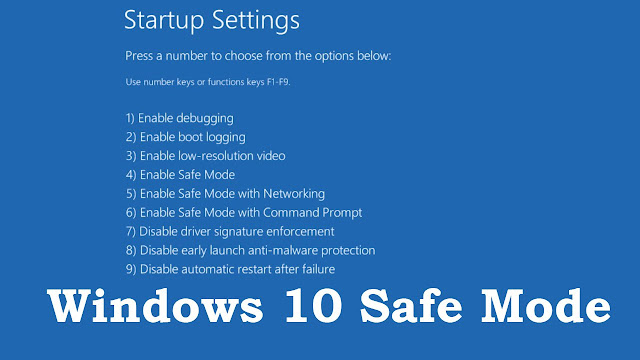
Comments
Post a Comment