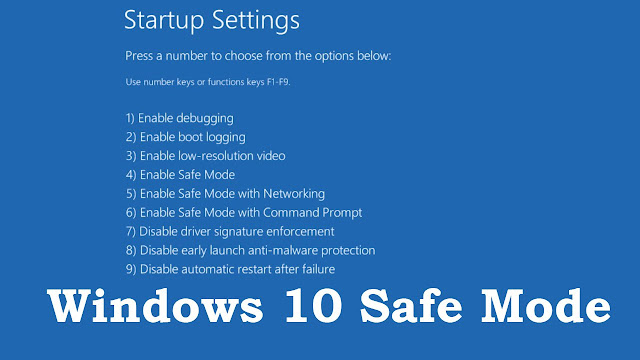RETRO-CAST: IF WONDER WOMAN 1984 WAS MADE IN 1984

Wonder Woman 1984 is an ongoing super-hit superhero thriller action film. It has been directed by Patty Jenkins. The film includes various talented cast members, including the leading actress Gal Gadot, who is playing the role of Diana Prince / Wonder Woman. But, if this film was made in the year 1984, the whole cast would have been different from the actors of that time. This is because the film Wonder Woman 1984 is the second edition of the planned trilogy. The film would undoubtedly star some of the biggest stars of the decade, and its distinctive eighties tone would fit right in with some of the year’s other big releases, like Beverly Hills Cop and Ghostbusters. In this article, we have listed some of the retro cast members who would have been cast if WW84 was made in the year 1984. Sigourney Weaver As Diana Prince/Wonder Woman After watching her incredible acting as Ellen Ripley in Alien, the best role of Wonder Woman would have been portrayed by Sigourney Weaver in the 1980s. T